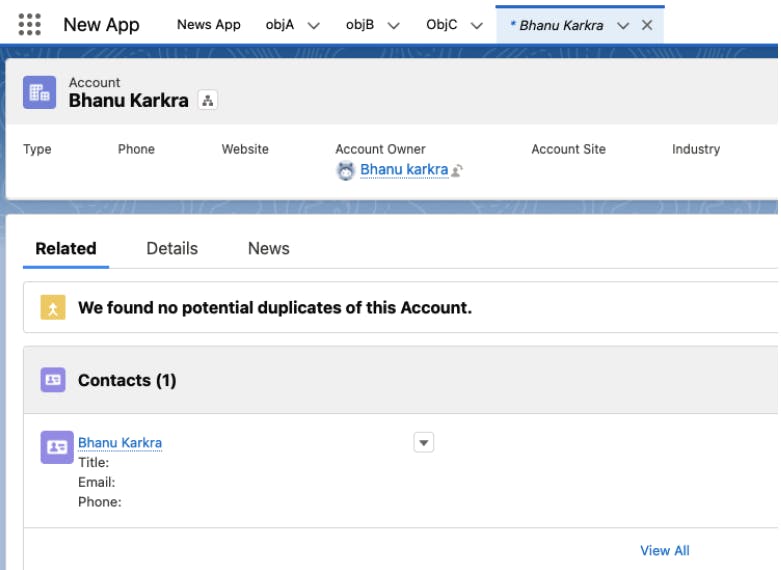1) Create a New Flow
2) Select Record-Triggered Flow - Launches when a record is created, updated, or deleted. This auto launched flow runs in the background.
3) Select Auto Layout
4) Select Object as ‘Account’ click Done
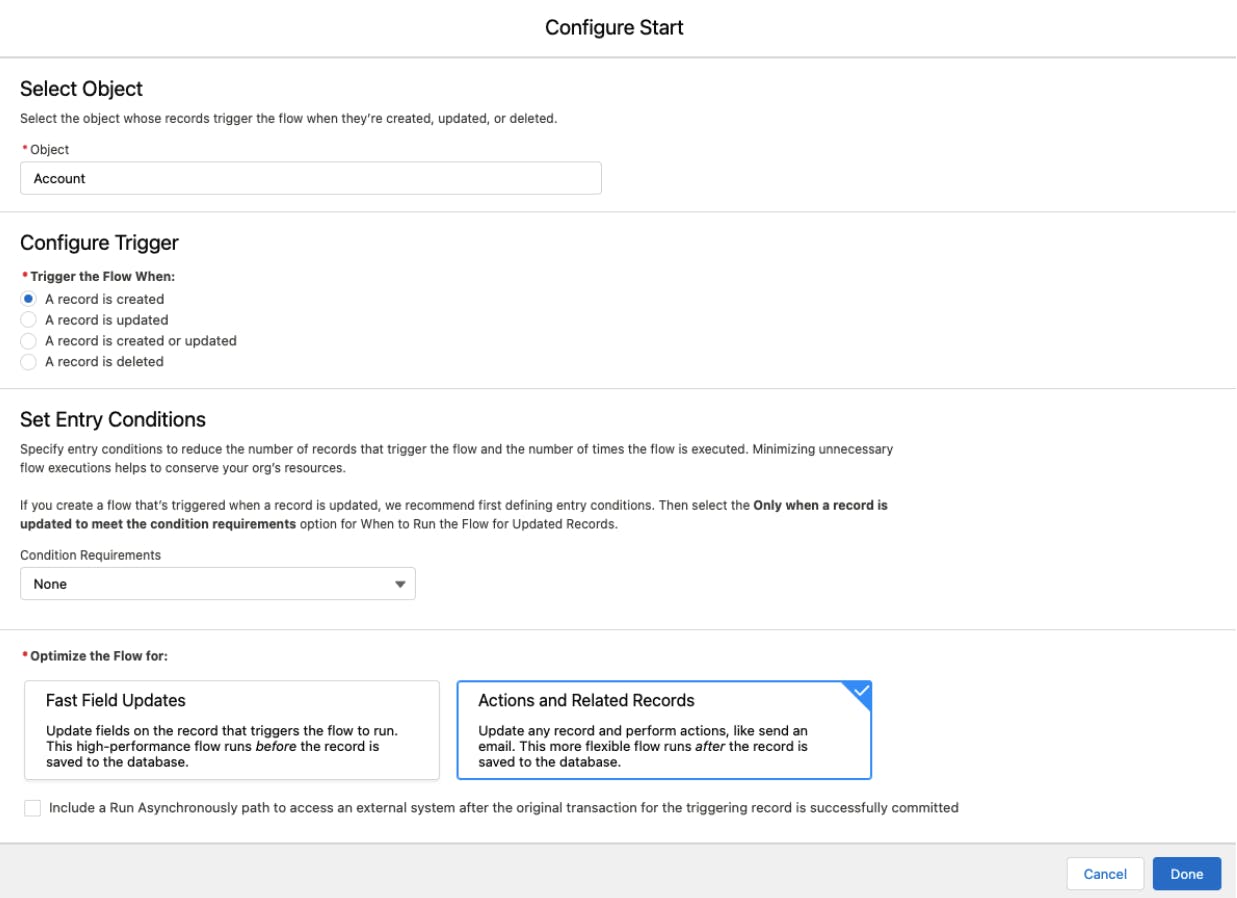
5) Action and related Record option run flow after the record is saved to the database and in our case, we want this flow to run only when the account is gets created because we need an account id to create contact
6)Click Done** and you will see the following output
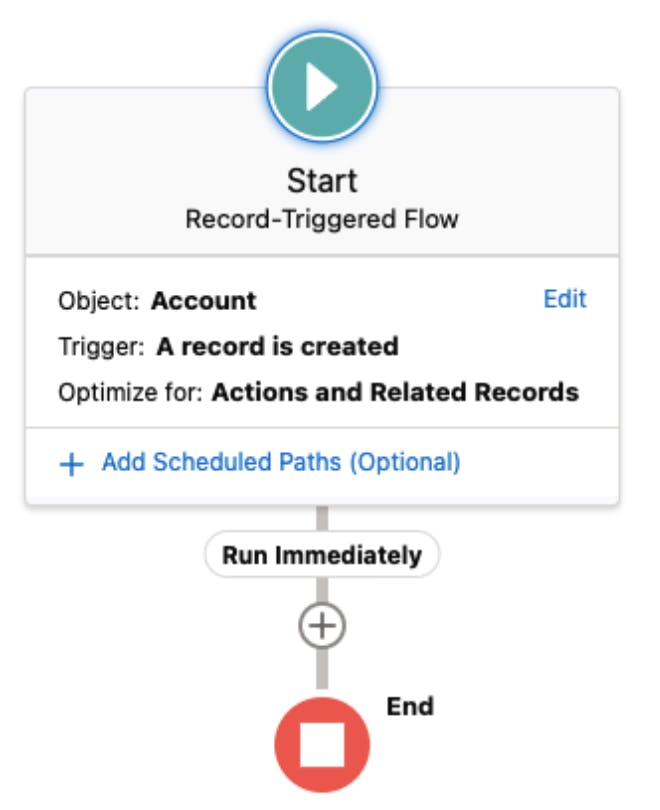
7)Click on Add icon and select create Records under the Data category
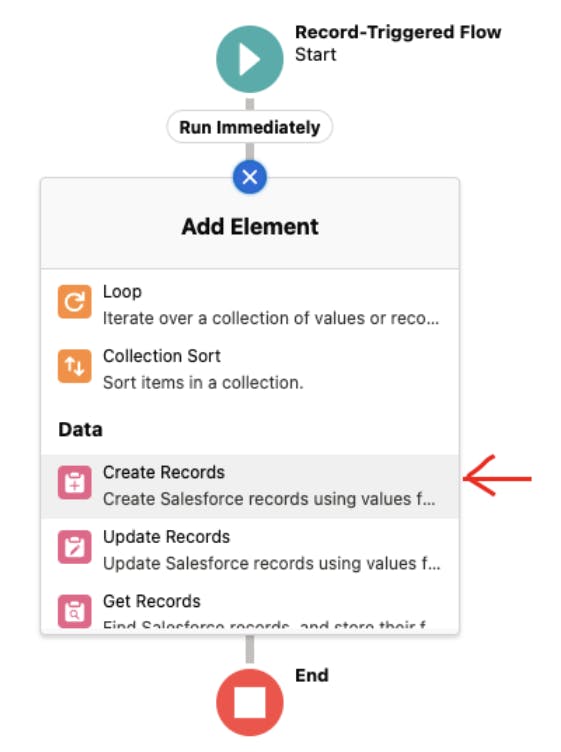
8) Now enter the details to create the records as shown below
- The label is ‘Create Record’ Api Name is pre-populated
Field Mapping
LastName with Account Name coming from Account Record
- AccountId with Account Id coming from Account Record
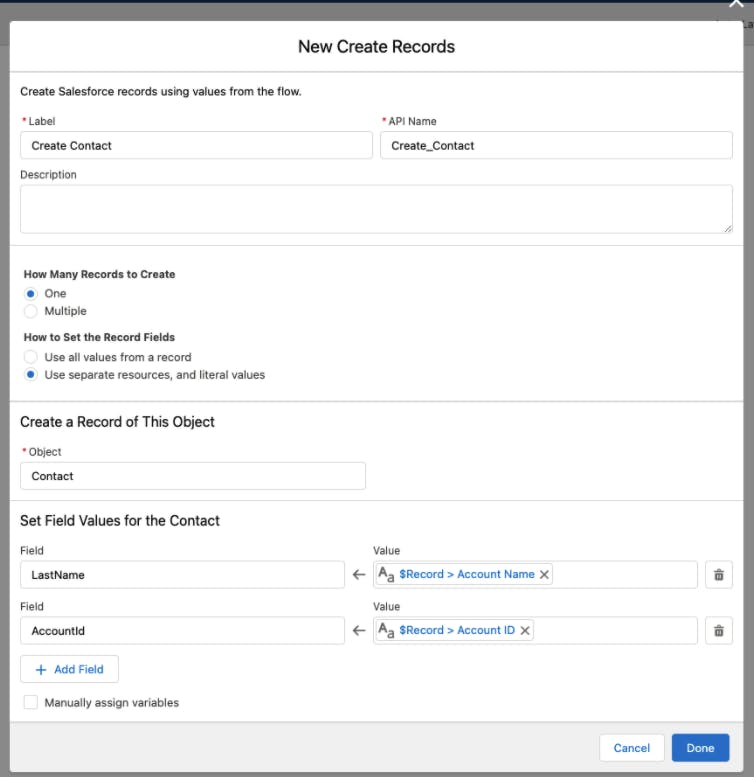
9) Click Done and our flow looks as shown below

10) Click on Save and enter the following details and hit save
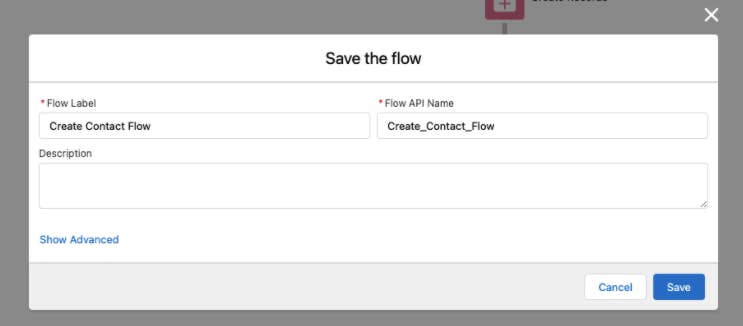
11) Hit Activate
12)To test this flow let’s create a new account and hit save
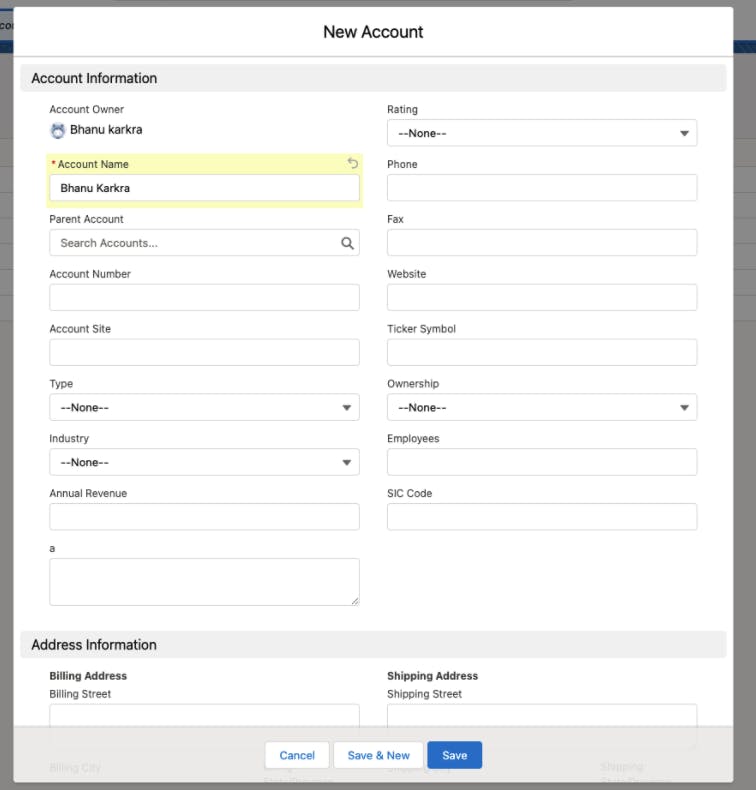
13) Once you save the account you will see under the related tab contact section one contact will be added.