What is Case?
A case is a customer’s question, feedback, or issue
What is Case Team?
A case team is a group of people that collaborate to solve problems. A case team might contain support agents, support managers, and product managers. For Example one case team for technical issues and one for sales.
What is Case Management?
It is a process of managing issues faced by customers. While managing the cases it goes through the different stages like
1. Case Creation - First an issue gets raised with the support agent and a case gets created
2. Case Assignment - After creation, the Case is routed to the appropriate agent who has knowledge related to the issue.
3. Case Escalation - If the issue does not get resolved or some need some further support then case escalations happen.
4. Case Resolution and Closure - when the case gets resolved its status moved to closed
Case creation
The case is created to track customer issues. Following are the ways to open the Case.
1) Manual Creation - A case record can be created manually by a support agent from the salesforce cases tab, related list, or account based on the use case.
2) Web-to-Case - A case can be created from the web form that is embedded on the website. So once the customer submits the form automatically case gets created in the org
3) Email-to-Case - A case can be created from the customer emails as well. For this, we have to setup Email-to-Case by which when customers email a question to specify email address it automatically creates a case and routed to a specific team
4) Community - Customers can open cases through a self-service community. Like in trailhead we open a case
5) Chat - A case can be created automatically from a chat session with the support agent
6) Social Customer Service - Social customer service can be used to create cases from social media posts by customers on social networks
What is Case Queue?
Case Queues are a collection of case records that aren't owned by anyone. Users with queue access can review each record in the queue and claim ownership of the ones they want. Queues help in the prioritization, distribution, and assignment of case records to teams that share tasks.
Note - List views are automatically created for each queue
What is Case Assignment Rule?
A case assignment rule is used to identify which cases should be assigned to agents or queues. For example, you created a rule that says if case type is the technical route to the technical team if case type is sales then route to the sales team.
Omni-Channel Routing
Omni-Channel takes incoming work items and routes them to the most qualified, available support agents using the routing criteria that you define.
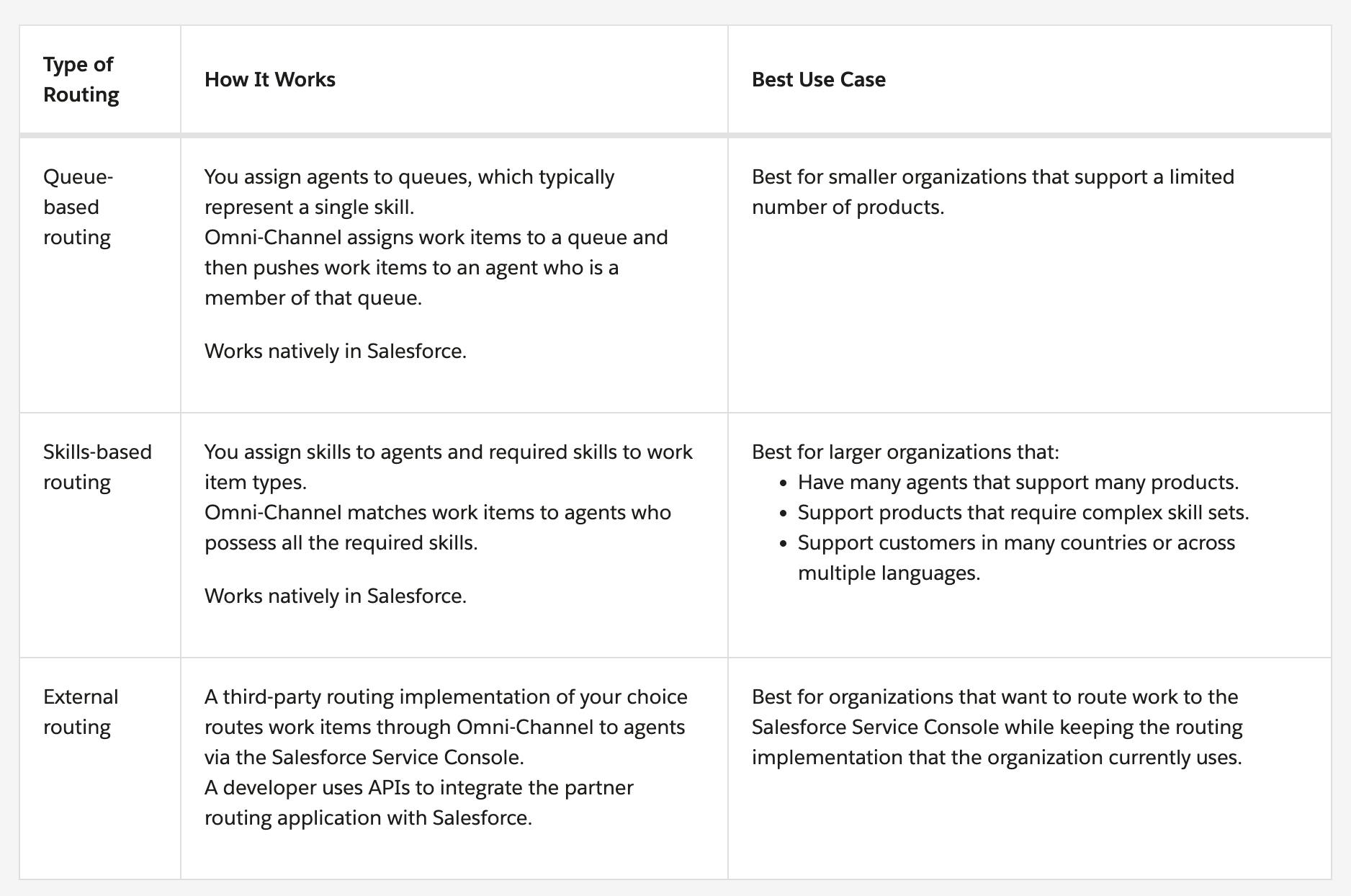 source of above image is trailhead.com
source of above image is trailhead.com


